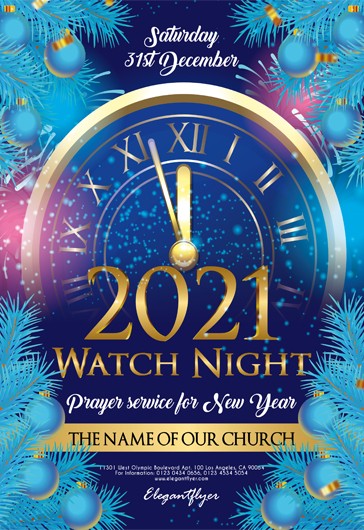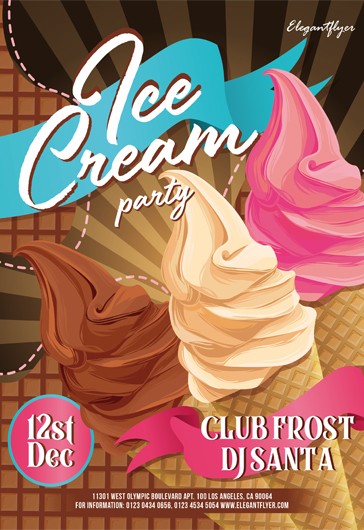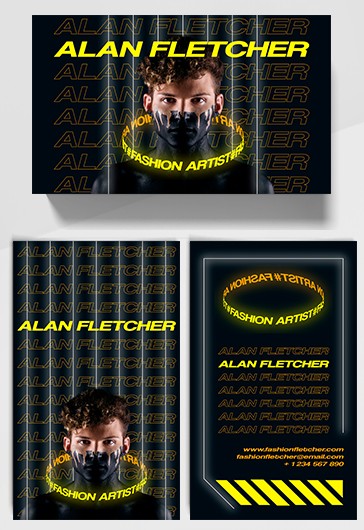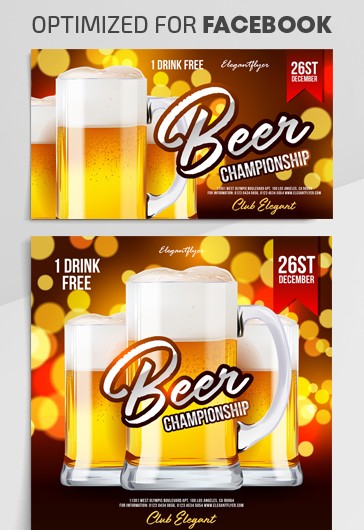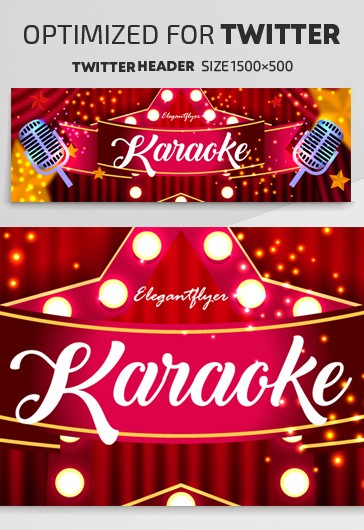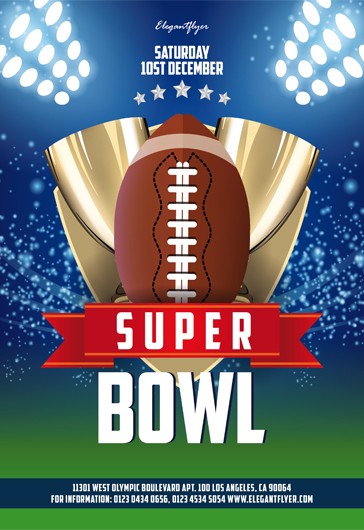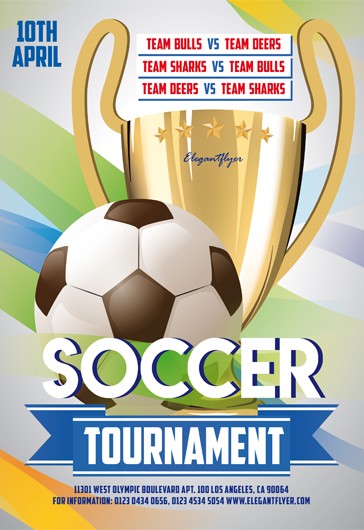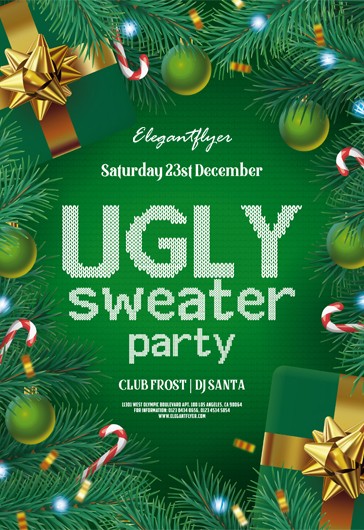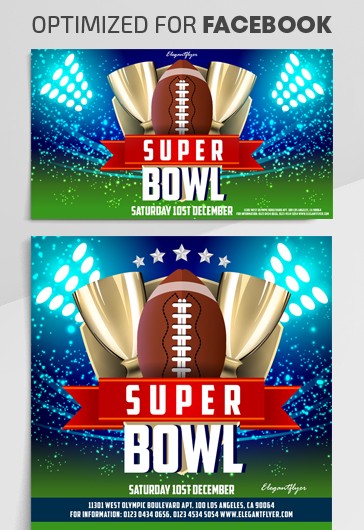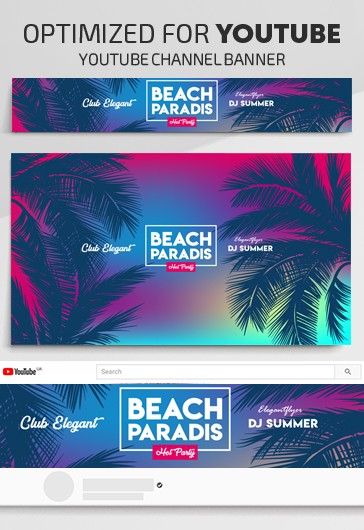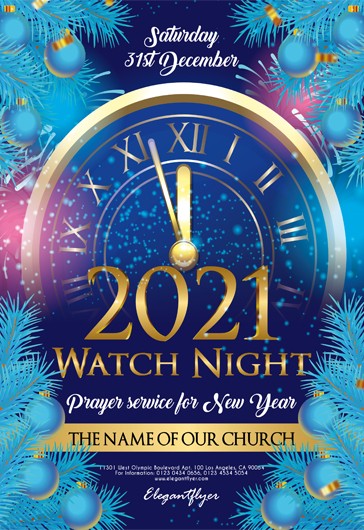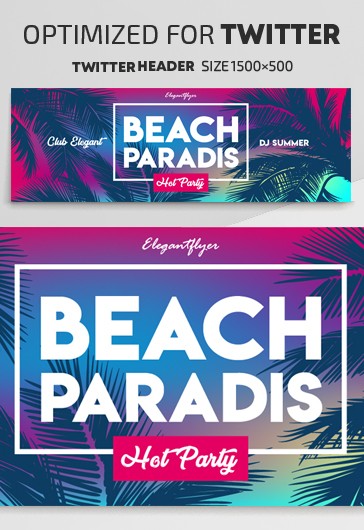Free Vector EPS Templates
Versatile EPS Templates for Every Design Need! Explore our EPS Template Category, featuring a wide array of templates including flyers, posters, and social media designs. Craft stunning visuals with ease, and customize these vector-based templates for your unique creative projects.
In a digital age defined by relentless innovation, the art of visual communication stands as a cornerstone of effective branding and marketing. Whether you're a seasoned professional or an aspiring entrepreneur, harnessing the power of high-quality design resources can make all the difference in captivating your audience and leaving a lasting impression. Elegantflyer, a premier platform for design templates, presents a treasure trove of possibilities through our extensive collection of free vector templates in EPS format. Let's embark on a journey through the realm of creativity and discover how these templates can be harnessed to transform your business ventures.
Diving into Elegantflyer's Free Vector Templates
Elegantflyer's commitment to excellence shines through any free vector template, available in the versatile EPS format. These templates cover a diverse range of categories, from flyers and posters to business cards and certificates, catering to various needs and industries. The EPS format, known for its scalability without compromising image quality, ensures that your creations retain their visual allure across different platforms, be they print or digital.
Professionals Who Can Benefit
The beauty of our platform’s offerings lies in their universality. Regardless of your profession or industry, our samples serve as invaluable tools for professionals seeking to make a profound impact. Marketers, entrepreneurs, event organizers, photographers, educators, and freelancers alike can find a wealth of options to complement their projects.
Whether you're launching a promotional campaign, hosting an event, or simply seeking to enhance your brand's visual identity, download the vector template and use the springboard for innovations in your graphic design.
Leveraging Templates for Marketing Success
Imagination flourishes when coupled with a strong foundation, and Elegantflyer's templates vector with a free download provides just that. For marketing professionals, our options open up avenues for crafting visually striking campaigns. The templates serve as blank canvases that can be tailored to convey your brand's essence, amplifying your message and making it resonate with your target audience. From eye-catching event flyers to compelling social media graphics, Elegantflyer's collection enables marketers to stand out in the competitive digital landscape.
Enhancing Business Endeavors with Visual Excellence
In the realm of business, a polished and professional image speaks volumes. Incorporating Elegantflyer's EPS template into your branding efforts can yield transformative results. Business cards designed using our options exude sophistication, making memorable first impressions that linger. Certificates and awards crafted from them underscore your commitment to excellence and attention to detail, leaving a positive mark on employees, partners, and clients alike.
Why Choose Elegantflyer
Elegantflyer stands as more than a mere platform; it's a hub of creativity, innovation, and convenience. The benefits of using Elegantflyer's EPS templates with a free download extend beyond their inherent visual appeal. The platform's user-friendly interface ensures seamless navigation and customization, catering to design novices and experts. With a focus on contemporary design trends, Elegantflyer ensures that your creations remain relevant and engaging, aligning seamlessly with current aesthetics.
Elegantflyer's free vector templates in EPS format transcend traditional design resources. They are bridges connecting imagination and impact, enabling professionals across industries to realize their creative visions. From captivating marketing campaigns to polished business collateral, the possibilities are limited only by the bounds of your imagination. Download our amazing options, elevate your projects, captivate your audience, and leave a lasting mark. It's time to embrace the power of visual storytelling and embark on a journey of creative transformation.