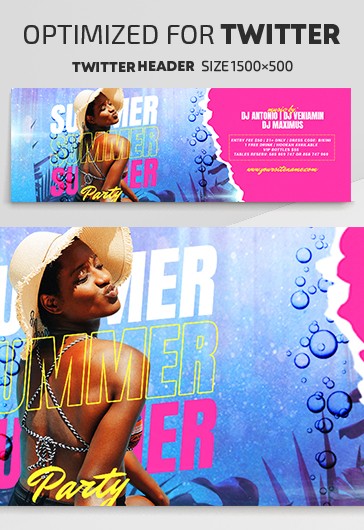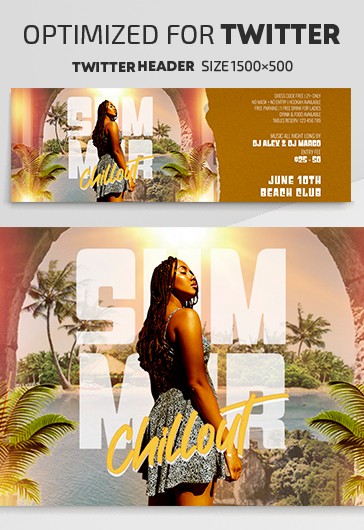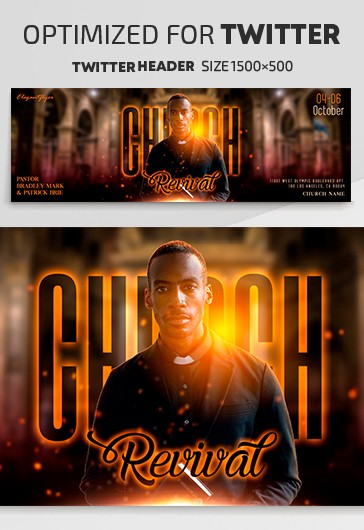Free Twitter Templates (PSD)
Twitter Templates for Photoshop. ✓ Free for commercial use. Our templates are almost ready for using and need a few clicks customization.
Twitter Templates for Photoshop. ✓ Free for commercial use. Our templates are almost ready for using and need a few clicks customization.