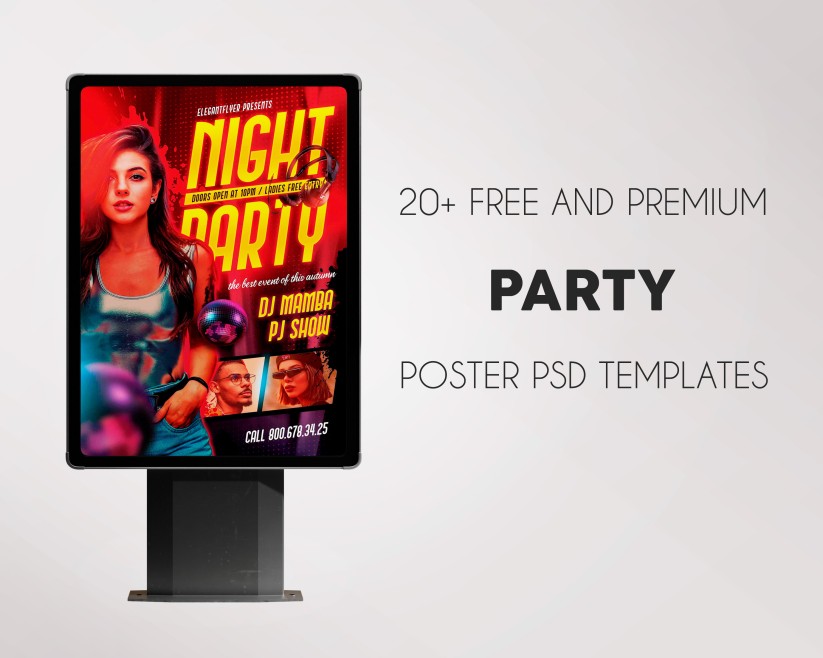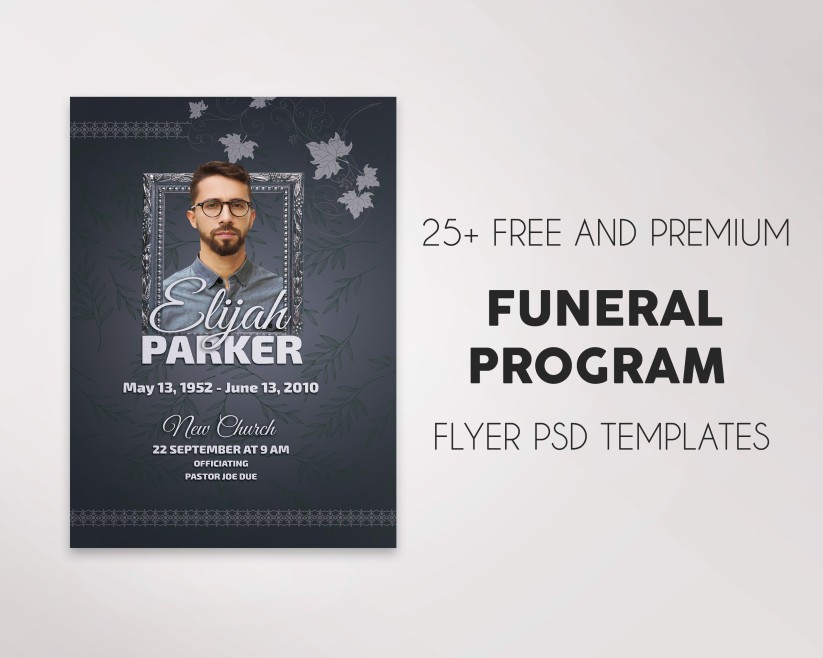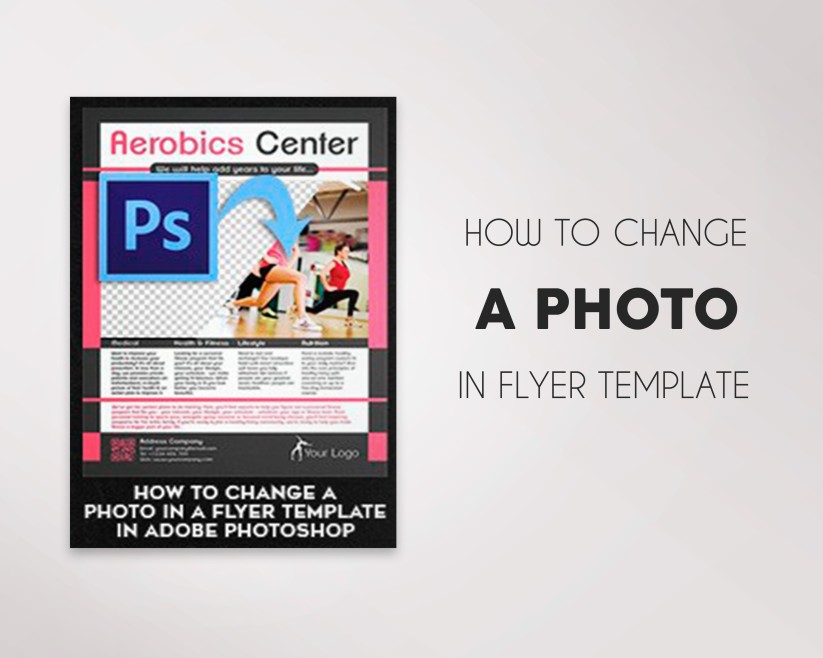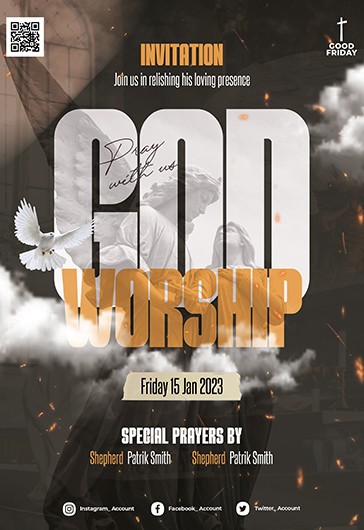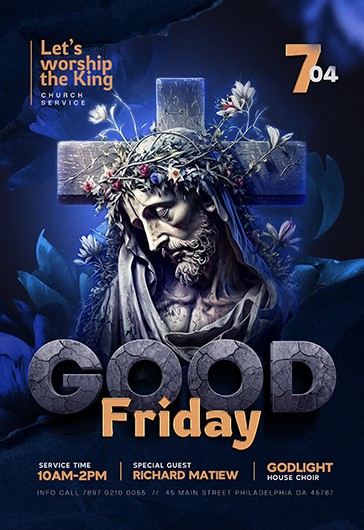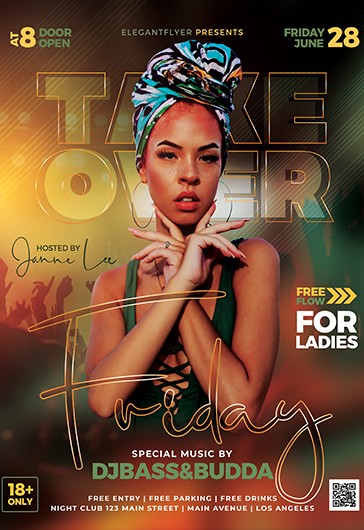Top 20+ Tools and Apps to Make a Graphic Designer’s Life Easier
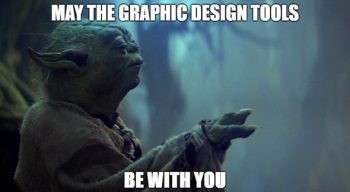
Desktop Publishing Graphic Design Tools
Desktop publishing tools are the tools and plug-ins which help to create visual documents, such as flyers, brochures, business cards, posters, designed and intended for professional printing as well as for online publication and advertising. There are several desktop publishing tools that should be in every graphic designer’s toolbox in order to create high quality design works.
Adobe Creative Cloud is a toolbox of image editing, vector drawing, page design and layout apps that help create various types of graphic and web design artworks. Use Photoshop CC for image editing, retouching and compositing, Illustrator CC for vector graphic design and illustration, InDesign app for multiple page layout and design.
CorelDRAW is an alternative to Adobe Illustrator and it is usually applied to designs of billboards, hoardings and pamphlets.
Autodesk Sketchbook warrants its name and serves mostly for creating sketches and paintings. However, if you work with photo editing and compositing, Photoshop is more preferable.
Inkscape is a free graphic design vector tool that is perfect for beginners because of a simple and user-friendly interface. It’s good for beginners but doesn’t work for more complex work with photos, it lacks effects for photos such as color correction HDR imaging etc.
Online Graphic Design Tools
Online Graphic design tools are essential in a today’s dynamic digital life. While desktop software tools usually receive updates once or twice a year, online graphic tools are regularly updated and supported, get various plugins and add-ons and are often connected to social media realms which makes it easier to share your designs with the world and design community.
Freelance Graphic Design Platforms for finding jobs are bread and butter for each graphic designer. Among best design job finding websites are Upwork, Fiverr, 99 Designs, Toptal.
Harvest is a must have time-tracking application that no freelance graphic designer can work without. It’s essential if you have an hourly rate design project work. It helps designers count the number of hours a particular project takes and measure the time this or that type of design usually takes.
Noun Project is a huge storage of free icon sets.
Typekit is an Adobe library of free and paid fonts. It comes as an addition to the Adobe Creative Cloud.
Pantone Matching System (Pantone Palette) is a color system with standardized color numbers spotted in a Pantone solid color formula guide, which is used throughout multiple printers and by designers for accurate color usage and checking.
Dropbox is a must-have storage and sharing tool that will help you share your end design works with your clients in the easiest and the safest way.
Mobile Graphic Design Apps
Most of the self-employed or freelance designers have an active lifestyle and travels a lot. This helps to draw inspiration from other countries’ cultures and visit various interesting graphic design master classes and conferences. In this case, graphic design apps for mobile devices should always be at hand to make some notes and sketches on the go. Here are some most helpful and effective mobile toolbox for a graphic designer.
Pen tablet/ Digitizer Tablet/ Graphic Tablet is a fundamental part of any graphic designer’s toolkit. If earlier artists always took a piece of paper and a pencil to start any artwork, now it’s mostly graphic tablet used by graphic designers to make a sketch. Today, most popular budget graphic tablets are Wacom Intuos Draw, Ugee M708, Turcom TS-6610, XP-Pen Star 05 Drawing Tablet. The price for these graphic tablets varies from $50 to $100.
Inspiration Tools and Other Useful Graphic Design Resources
Graphic Design Forum (GDF) is one of the most popular design forums with a huge graphic design community, where you can source new knowledge, share your experience and get feedback.
Free PSD Templates is another great graphic design forum with thousands of threads and categories where you can find answers to your question, ask for feedback and even find a job.
Elegantflyer free PSD templates are great for those graphic designers who are short of time or are a beginner in graphic design and need some PSD templates to start from. You can find here all popular templates, PSD flyer templates, business card templates, brochures, logos, mockups, gift certificates etc.
Freepik Vectors Templates is a good source of free vector templates.
Dribbble is one of the most used portfolio showcasing tool among designers. It also can be used as an inspiration tool, tool for finding jobs, working in a design team, organizing meetups, listening to podcasts etc. It’ll become open for uploading and showcasing your works once you get an invitation from an existed member on Dribbble. But it’s not a problem if you are social and has a lot of peers among graphic designers.
Also you can find plenty templates in different formats on Vecteezy and PNGtree. Check them out!
May these graphic design tools be with you and help you to create a lot of great designs!