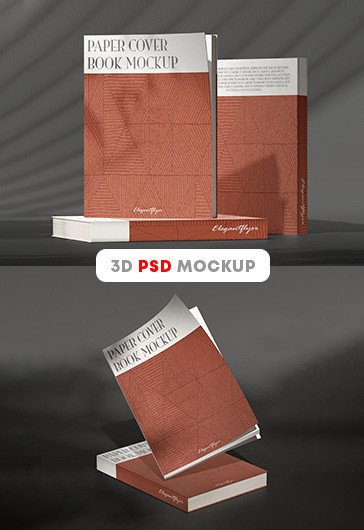Book PSD mockup
Welcome to our Book Mockup PSD Template collection, where stories meet design brilliance. Elevate your literary creations with meticulously crafted templates perfect for authors, publishers, and book enthusiasts. These designs offer a platform to visualize your book covers and content in a visually captivating manner, capturing the essence of your work. With customizable layers, realistic textures, and a variety of design options, our collection empowers you to create mockups that transform your manuscripts into compelling visual experiences. From classic bookshelf settings to modern digital displays, our assortment caters to diverse literary visions. Download, customize, and preview seamlessly – give your words the attention they deserve with our immersive templates, a testament to your dedication to storytelling and artistic expression!
Free Book Mockup Templates in PSD
Book mockups play a crucial role in the publishing process, serving as a visual representation of a book's design and layout before it goes into production. They offer authors, designers, and publishers an invaluable tool to assess the visual appeal, readability, and overall quality of the book.
Of course, if you are reading this, you do know the value of mockups!) Below let’s see how it’s beneficial using book mockups in PSD and where to download them absolutely for free!
Benefits of Using Mockup Templates
So what are the advantages of premade book mockups?
1. Free to Save and Use: One of the primary advantages of book mockups in PSD is that many of them are available for free. As a designer, you can easily find a wide range of free book mockup templates online. These templates can be downloaded and customized to suit your specific design needs.
2. Highly customizable: Book mockup templates provide designers with the flexibility to edit and customize various elements of the design. With editable layers and smart objects, you can easily modify the colors, textures, fonts, and images of the book mockup. This allows you to tailor the design to match your book's theme or branding.
3. High Realistic Effect: Book mockups are designed to provide a realistic presentation of your book. By using these templates, you can showcase your book design in a visually appealing and professional manner. The mockup templates include realistic lighting, shadows, and textures, giving viewers a clear idea of how the finished book will look in real life.
4. Print-ready: All book mockups for Photoshop are printable. These templates are created with a high 300 dpi resolution, ensuring that your design will look sharp and vibrant when printed. Print the design to showcase the effect on the paper or distribute the project during the exhibition.
5. Time-Saving: The templates provide a ready-made framework that you can customize according to your specific design requirements. This way, you can focus more on perfecting the visual details and less on starting from scratch.
If you like the idea, keep reading!
Discovering Valuable Resources from ElegantFlyer
Now it’s time to discover the website that offers modern well-crafted mockups for free!
ElegantFlyer's book mockups in PSD format allow users to easily customize and present their book covers, spines, and even inner pages. The templates are designed with attention to detail and provide a realistic representation of how the finished book will look.
With ElegantFlyer's book mockups, authors and publishers can confidently present their books and make a lasting impression. All templates are designed in 4000 x4000 pixels dimension, yet, can be formatted according to the project. Each template has 3 different mockups to see the book from different perspectives.
To download a free PSD book mockup, simply click the Free Download button and get the zip file in an instant!
Adding a Design to the Mockup in Photoshop
Customization of book mockups in Photoshop is a valuable skill for graphic designers, publishers, and authors alike.
With Photoshop, designers have the power to customize every aspect of the mockup, from the cover design and colors to the typography and background.
Additionally, Photoshop provides the option to adjust the lighting, shadows, and reflections in the mockup to achieve a more realistic and professional look. This can make a significant difference in the way the book is perceived by clients or potential readers. Use adjustment layers to experiment with the necessary effect.
Welcome to experiment with free book mockups in PSD and amaze your clients and add a new project to your portfolio!