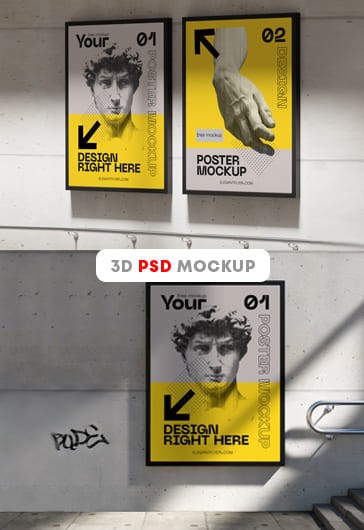Poster PSD Mockup
Welcome to our Poster Mockup PSD Template collection, where creativity meets visual brilliance. Present your artwork, designs, and promotional materials with flair and professionalism through meticulously crafted templates perfect for designers, artists, and creatives. These designs offer a platform to visualize your posters in a visually captivating manner, allowing your messages to shine. With customizable layers, realistic settings, and a variety of design options, our collection empowers you to create mockups that transform your concepts into compelling visual experiences. From event promotions to art exhibitions, our assortment caters to diverse poster concepts.
Free Poster Mockup Templates in PSD
Posters are a powerful tool for promoting events, products, and ideas. They catch the eye, convey information, and spark interest. However, before printing countless copies of a poster, it is crucial to see it in a mockup.
A poster mockup is a digital or printed-out representation of what the final poster will look like. It allows the creator to visualize how the design, layout, and colors will come together, ensuring that the end product is aesthetically pleasing and effective.
Bring Your Design to Reality with Mockups!
Whether you have solid skills in graphic design or just starting your way, poster mockups in PSD bring numerous benefits and a bounty of inspiration!
Budget-friendly!
One of the main benefits of mockups is time and money saving. By using a free mockup, designers can make adjustments before investing in the production of the final poster. This prevents costly mistakes and wasted materials, as any potential flaws or issues can be identified and rectified during the mockup stage.
Editable – Flexibility is the Key!
Easily add or remove elements, change colors, and adjust placement within the poster mockup in Photoshop! This flexibility allows for easy experimentation and creative freedom, ensuring that the final result is exactly as desired. This feature saves time and effort that would otherwise be spent on creating a completely new design from scratch.
Realistic Representation – Bring Your Design to Life!
Whether free poster mockups in PSD or premium templates, they all provide a more realistic representation of how the design will appear in real life. These mockups often feature high-resolution images and realistic lighting effects. This realism helps clients better understand the final product, allowing for more accurate feedback and decision-making.
Time-Saving – Get Things Done Before the Deadline!
Templates also save valuable time in the design process. Instead of starting a design from scratch, designers can simply download a mockup and customize it to their needs. This eliminates the need to create an entire layout, set up lighting and angles, and take photographs of physical posters.
Visiting ElegantFlyer for Free Resources
ElegantFlyer is a popular online platform that offers valuable modern design resources, including poster mockups in PSD with a free download option. These mockups are invaluable tools for graphic designers and marketers alike, as they provide a realistic representation of how their poster designs will look when printed or displayed.
Whether you are working on a minimalist modern poster or a vintage-inspired design, you will find mockups that perfectly complement your aesthetic vision or customize them accordingly. Moreover, it is easy to download even a vertical poster mockup in PSD for free, as our designers know what you might be looking for!
Mockups are print-ready and designed in 300 dpi resolution, RGB color mode. To download a mockup, simply click the Free Download button.
Further Customization in Photoshop
Customizing free poster mockups in PSD opens up countless possibilities for designers to showcase their work in a realistic and professional manner.
The first step in using mockup is changing a poster placeholder (choose the layer appropriate layer) with own design. To do that, go to File - Place Embedded and transform your image to fit the template.
After replacing the placeholder image, designers can further customize the poster mockup by adjusting various parameters such as color, brightness, and contrast. This can be achieved by using the adjustment layers in Photoshop, such as curves, levels, or hue/saturation.
Furthermore, why not add visual elements from a branding kit and insert a quote?
Try it out!