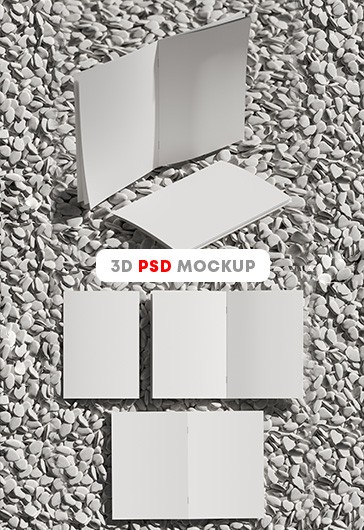Booklet PSD Mockup
Enter our Booklet Mockup PSD Template collection, where imagination meets presentation finesse. Showcase your content, designs, and ideas with meticulous templates perfect for designers, authors, marketers, and more. With customizable layers, realistic settings, and a variety of design options, our collection empowers you to create mockups that breathe life into your creations. From elegant folds to vivid details, our assortment caters to diverse booklet concepts. Download, customize, and preview seamlessly – unfold your vision with our dynamic templates, a testament to your commitment to visual excellence and effective communication!
Free Booklet Mockup Templates in PSD
In the world of design, creativity has no bounds. From logos and websites to brochures and booklets, designers strive to create visually stunning and professional-looking materials. When it comes to showcasing a booklet design, one valuable tool that designers often turn to is a booklet mockup!
Yet, when deadlines are pressing, it’s not easy to create a mockup on your own, and it’s essential to have resources that can help out in different situations. Thus, one such resource is a booklet mockup in PSD.
What’s Great About Using Premade Mockups?
A booklet mockup template is a pre-designed layout that showcases the appearance of a booklet before it is printed or published. Sounds great? Then let’s find out more about the advantages of using premade booklet mockups in PSD!
1. Free and Easily Accessible: One of the most significant advantages of mockup templates is their availability for free. Whether you are a professional designer or just starting your design journey, you can find a wide range of free booklet mockup templates online.
2. Design Flexibility: Free booklet mockups in PSD offer designers the flexibility to experiment and showcase their creativity. These templates come with editable layers, allowing designers to easily modify different elements such as colors, text, images, and backgrounds.
3. Realistic Presentation: By using a mockup template, you can showcase your booklet design in a professional and visually appealing manner. The templates are designed to mimic the look and feel of a physical booklet, complete with realistic lighting, shadows, and textures.
4. Printable in High Resolution: Another significant advantage of booklet mockup templates is their print-ready nature. These templates are created with high resolution (300 dpi, RBG color mode), ensuring that your design will look sharp and vibrant when printed.
5. Time-Saving: Designing a booklet from scratch can be a time-consuming process. However, by utilizing free booklet mockups in PSD, designers can significantly reduce the time it takes to create a professional-looking design.
Saving PSD Mockups from ElegantFlyer
If you already like the idea and can’t wait to see your booklet coming in reality, let’s see where you can download your first template for free!
Firstly, we recommend peeping into Elegantflyer.com that specializes in providing design solutions in PSD files, including mockups. Booklet mockups from ElegantFlyer offer great opportunities for designers to showcase their work in a professional and visually appealing manner. The high-quality end result is what sets these mockup templates apart.
All booklet mockups are available with three layers - different mockup view ensures you or your client can see the end product at the best angle! Templates come in 4000 x4000 pixels size and in 300 dpi resolution.
To save a free booklet mockup for Photoshop, simply click the Free Download button.
How to Use Mockups in Photoshop?
Now comes the most interesting part!
After the template has been opened in Photoshop, it’s time to check the layers and find the one that has a placeholder for your design! As all layers are well-structured and named accordingly, place a booklet design and resize it with a Transform tool to match the mockup.
The next step is to modify the design elements of the template. This can involve changing the color scheme, adding or removing text, inserting images, or tweaking any other visual elements. Photoshop offers various tools such as the Brush tool, Text tool, Free Transform tool, effects, and overlays, making it easy to make these modifications.
Anyway, you are welcome to save a free booklet mockup for Photoshop and experiment with your design! Good luck!